


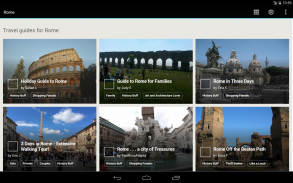







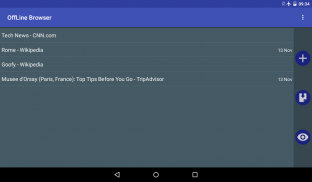

Offline Browser

Опис програми Offline Browser
Кращий Offline Web Browser (оригінал один):
коли ви знаходитесь в Інтернеті (наприклад, якщо у вас є підключення до Wi-Fi), ви можете завантажити всі веб-сторінки, які потрібно читати протягом дня; то ви можете переглядати вміст також, коли у вас немає Wi-Fi або мобільного зв'язку. Таким чином, ви також можете заощадити гроші і мобільний інтернет-трафік.
Як використовувати:
1) Додати сайт для завантаження
Варіант 1), якщо ви використовуєте свій кращий веб-браузер:
- вибрати пункт меню «частка»
- виберіть «Offline Browser» в списку додатків
Варіант 2), якщо ви перебуваєте в головній сторінці О.Б.
- натисніть на кнопку «+»
- Встановіть URL каналу зв'язку і параметри завантаження
2) Завантаження сторінок (коли ONLINE)
- натисніть кнопку «завантажити всі» в головному меню, щоб завантажити всі сайти з прапором «тримати завжди в курсі»
- або виберіть опцію «завантажити» в контекстному меню однієї ланки для синхронізації тільки 1button
3) Не можна переглядати передані сторінок (при OFFLINE)
- виберіть елемент зі списку
- навігація завантажених сторінок в автономному режимі.
Пам'ятайте, що:
- якщо ви хочете, щоб завантажити тільки одну сторінку, встановіть «рівень глибини» = 0
- якщо ви хочете, щоб завантажити також перший рівень суб-посилань встановити «рівень глибини» = 1
- якщо ви хочете, щоб завантажити більше посилань рівня, збільшити «рівень глибини»
- якщо ви хочете, щоб завантажити сайти, які вимагають перевірки автентичності (наприклад, Facebook), ви повинні ідентифікувати себе за допомогою опції «Введення облікових даних», перш ніж почати завантаження
Якщо (на якомусь сайті) ви будете продовжувати бачити тільки першу сторінку спробувати ці параметри в наступному порядку:
- збільшення максимальної кількості посилань на сторінку і максимум посилань на сайт
- якщо сайт має мобільну версію, безпосередньо використовувати мобільний URL (напр cnnmobile.com або mobile.nytimes.com, ...).
- спробуйте відключити JavaScript
- спробуйте змінити агент користувача: Firefox, IE, iPhone або IPad
- в складних сайтах, обмежити кількість посилань для завантаження, використовуючи опцію «тільки посилання, що містять текст» (див довідки для отримання додаткової інформації)
- Пришли мені посилання з проблемою за допомогою пункту меню контекстного «Повідомити про проблему посилання»: Я спробую відповісти на всі
Пам'ятайте, що програма не працює з YouTube
Якщо вам потрібна якась певна функція, просто запитаєте, і ви отримаєте!
Постскриптум щоб допомогти мені поліпшити додаток, відправити мені по електронній пошті (і не тільки в зворотного зв'язку на ринку) помилки або зв'язку з проблемами: у тому, як я можу зв'язатися з вами, щоб дати вам рішення або вирішити цю проблему в наступних випусках.
ДЛЯ ПІДПРИЄМСТВ:
Якщо вам потрібна налаштована версія (з логотипом і URL), щоб дозволити своїм клієнтам переглядати сайт в автономному режимі, будь ласка, зв'яжіться зі мною для цитати в цьому електронній пошті: nikodroid70 @ gmail.com. кому



























